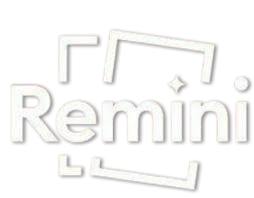What does HDR mean? How to Apply It in Remini?
What does HDR mean? How to Apply It in Remini?
Capturing images with HDR enabled but what is HDR? HDR refers to High Dynamic Range. You might have noticed that HDR symbol on your smartphone or in a DSLR camera. But before we dive into HDR, you should first grasp what Dynamic Range means.
Dynamic Range
Dynamic Range is essentially the variation between the lightest and the darkest portion of a picture. As an amateur or expert photographer, you must have noticed that at times when you snap a photo with your device, the light areas are extremely bright, and the shadow areas are much darker. Therefore, you are unable to observe many elements in the image captured.
That implies there was very little data present in the image. This occurs because of underexposure and overexposure of the photograph. Since most of us don’t own costly cinema-level cameras in our pockets with extremely high dynamic range which could correct this issue to a significant degree.
The Technique
A technique was introduced known as HDR or High Dynamic Range which seeks to resolve this issue of overly bright and overly dark images. HDR helps to make the photo appear more realistic and closer to life by exposing more details in the dark and light parts of an image. This is done by capturing the image several times and then merging them to make up for the limited dynamic range of our cameras.
What actually occurs when you click an HDR image is that your camera snaps several pictures, mostly 3 or in the case of advanced cameras up to 20 pictures, at different exposures or in other words, at different brightness levels. It takes the initial photo with the normal exposure like before, and another with raised exposure so it can obtain more details from the dark portions. To extract additional details from the bright areas, the final image is captured with reduced exposure. Now using software, these images are then blended.
What you will now get is an optimized picture, most probably like how you would view it with your bare eyes. Now in the final edited image, you can notice fine details in every part of the photograph. The bright and shadow areas will be evenly illuminated.
Are you aware that the human eye, through shifting of the iris and other processes, adapts continuously to adjust to a wide variety of brightness present around us? The mind constantly processes this data so that we can view in a vast range of lighting situations. Eyes are the best cameras that exist. So now the query comes up, when should HDR be used? HDR should be applied when the subject or scene you want to capture exhibits a high contrast, with both very dark and very bright areas in the same image.
Remini Mod APK download and HDR
HDR tools have existed for a long time. It’s only recently that you don’t need a scientific degree just to know what was happening. It’s for this reason that I believe many people are producing some very poor HDR. Luckily nowadays that’s quite simple to avoid.
You can also utilize the Remini Mod APK download HDR option to turn lifeless pictures into bright and clear as this method enhances colors that make visuals appear attractive. Just as a side note, occasionally when there are excess colors or lighting present in the frame, with HDR the images can seem slightly unnatural. Now let’s look at when not to apply HDR.
Luckily I discovered a software that I truly like named Remini Mod APK download. Its AI-based systems can produce your range of pictures straight away before you’ve made any modifications. It builds a nice lifelike rendering into an Enhanced photo which is excellent.
If you’re planning to take your HDR path seriously then I’d suggest getting a specialized HDR tool like Remini Mod APK download. I’ve tried around six or seven programs over the past years. Some have been terrible, and some have been fairly decent. For the better ones you still had to work hard to bring out the finest in the photos.
How to use HDR while taking Photos?
You should avoid using HDR while shooting a moving item or a motion. Because as we explained earlier with HDR turned on, your camera snaps several photos and then merges them. If you are taking a moving subject, you will receive a blurry image. Consequently, the HDR software ultimately blends the images taken.
As HDR mode captures several images, the key point to keep in mind is to keep the camera steady. Pause and wait for around 1–2 seconds after taking the shot. This may vary depending on the equipment that you are using and the surroundings that you are photographing in.